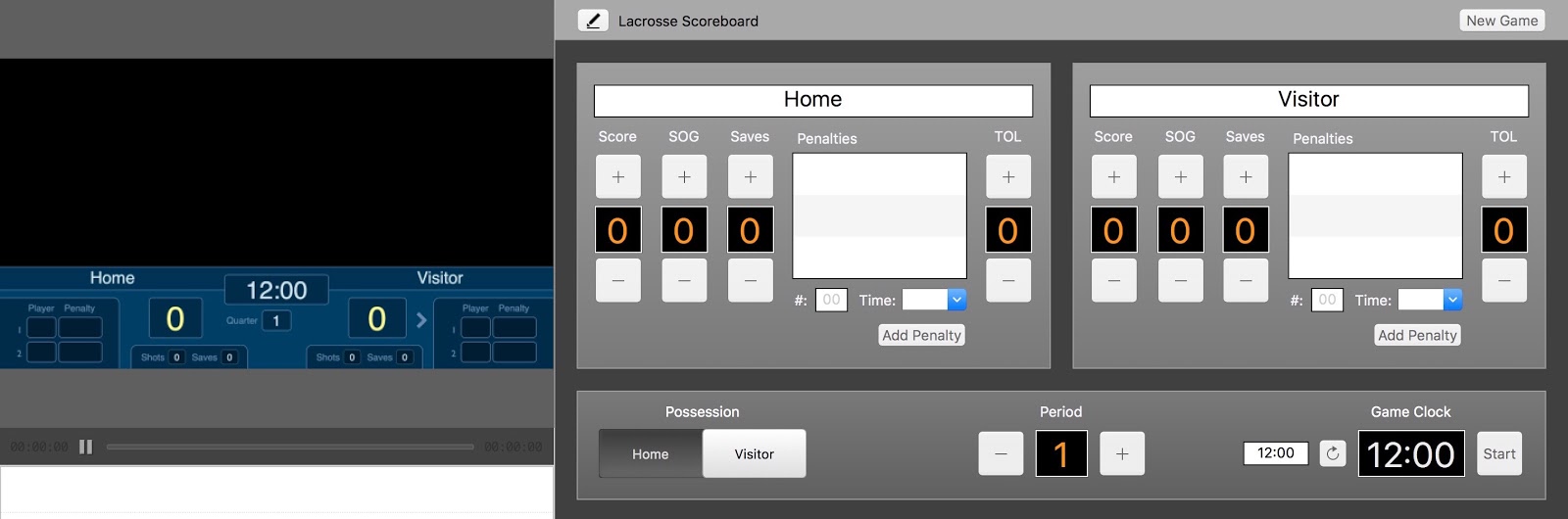
Team names can be replaced by updating the Visitor and Home labels. This will also update the names next to the Possession buttons.
Each team has controls for Score, Shots On Goal (SOG), Saves, and Time Outs Left (TOL) that can be updated by clicking the plus or minus buttons above each option. Lacrosse also includes a penalty section that is updated by entering the player number, selecting the penalty time, and clicking the Add Penalty button.
Clicking the Possession controls will change the possession indicator on the scoreboard if you have one enabled in your layout.
You can also set the current Period and the Game Clock. To update the Game Clock, type in the minutes and seconds that you need for the current period, or for time corrections, and press return on your keyboard. You can reset the clock by clicking the reset button next to the clock. Clicking the Start button will start or stop the clock.
Comments
0 comments
Article is closed for comments.