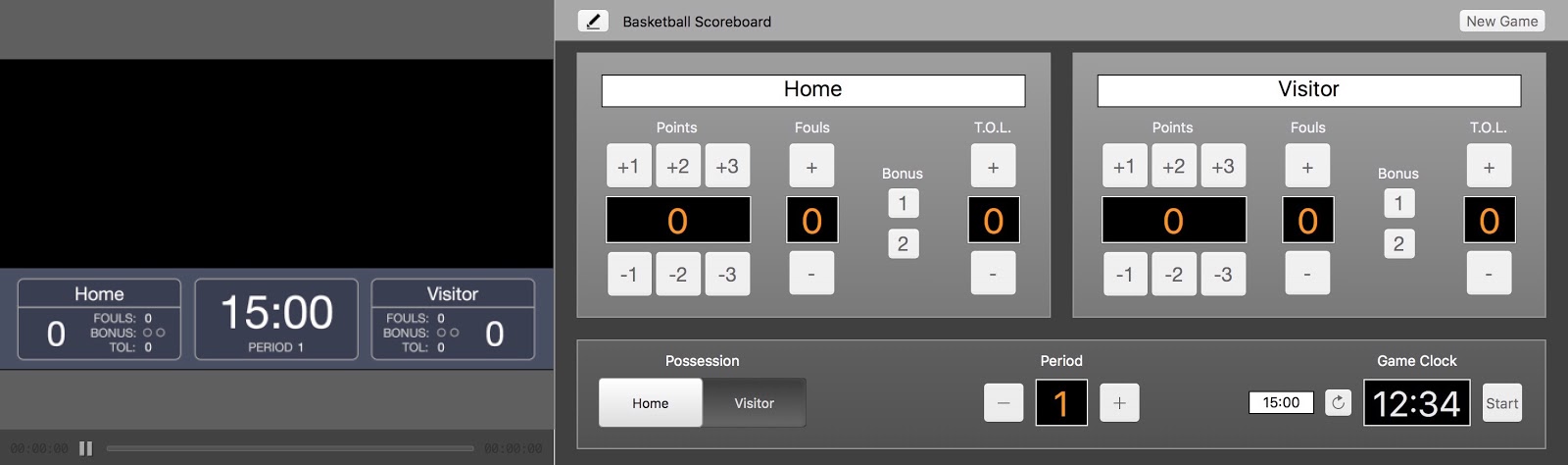
Team names can be replaced by updating the Visitor and Home labels. This will also update the names next to the Possession buttons.
Each team’s scoring includes +1, +2, and +3, as well as the corresponding minus values if a shot is over turned or too many points added. You also have control over Fouls, Bonus shots, and Time Outs Left (TOL).
The Possession button changes the possession indicator on the scoreboard. You can also update the current Period and Game Clock. To change the Game Clock, enter the correct time in minutes and seconds in the smaller box, then press the return key on your keyboard. The reset button with reset the clock and stop it from running.
Comments
0 comments
Article is closed for comments.