Most users will want to attach their registration information to the computer so that the computer itself is always registered and ready to use PVP, however some users prefer to have a more “mobile” registration code. With this in mind, PVP 3.2 and later allows you to register a “dongle” (such as a USB thumb drive) with your registration information. Examples for using this feature would be to more easily move your registration information between computers, or to make it easier if you regularly reformat your hard drives.
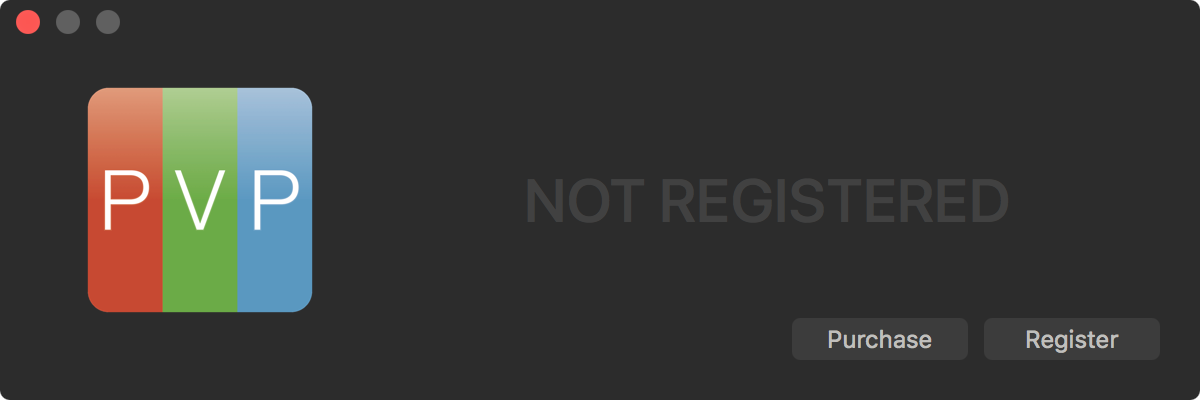
You can register PVP to a USB dongle during the normal registration process. If PVP is already registered and you want to move your registration to a USB dongle, you must first unregister PVP. (You can unregister PVP by going to the top left, clicking on PVP, then clicking on Registration; in this window you can click on Unregister.)
To register PVP to a USB dongle, click on the green box in the top left that says Register PVP… Inside of this window, click Register and enter your Registration Name and Unlock Code. You can enter a unique Device Name to help identify which device your registration is attached to. (If you are registering a USB dongle, we recommend using the Device Name field to make it clear that the registration is on a USB device so that it can be more easily tracked.)
At the bottom of the Registration window you can select the Volume where you want your registration to reside. Click the dropdown menu to select either your computer or an external USB drive to register PVP to. Click Register to finalize the registration process.
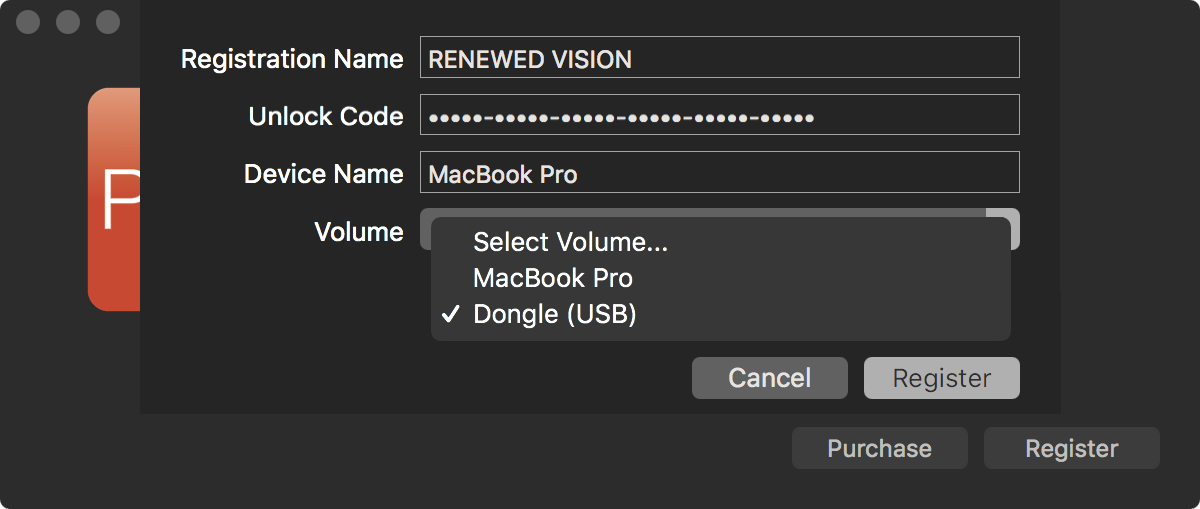
If you selected a USB dongle then your registration will be attached to that USB device. Unplugging or unmounting the drive will immediately unregister PVP; plugging it in will immediately register PVP.
Note that an internet connection is required to deactivate or register PVP. If you have additional questions about the USB Dongle Registration feature of PVP please see this article.
Comments
0 comments
Article is closed for comments.