If you are having any issues with your MIDI setup, we will need to get a MIDI log to provide us information in troubleshooting.
We prefer using the free MIDI View, which is available here.
The first step in this is to set up ProPresenter to receive or send MIDI. Then you will need to make sure that MIDI View is set up to look on your desired MIDI Session (see the screenshot below and note that the name of the network will be different than this screenshot shows). Now you can send or receive MIDI notes within ProPresenter to show the issue again.
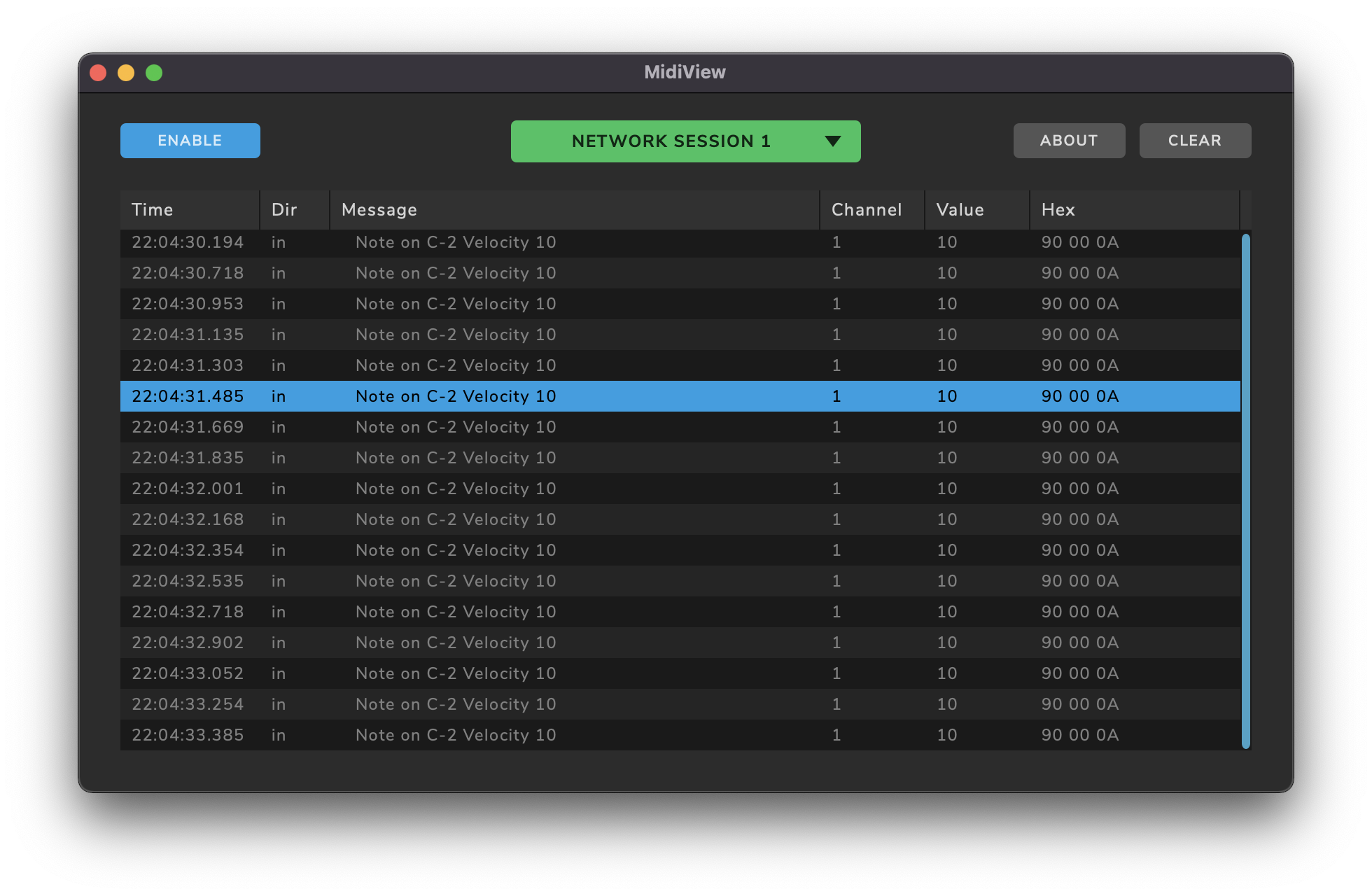
Reach out to the support team to let us know what you see in this window when sending MIDI notes to/from ProPresenter.
Comments
0 comments
Article is closed for comments.