As of the 7.3 update, you can now trigger Media Bin Playlists, as well as the Audio Bin Playlists from a single Slide Action. This is extremely useful when you want to trigger an entire playlist of media, such as announcements from a Smart Playlist, or an entire audio playlist from the Audio Bin.
To get started, make sure you are on ProPresenter version 7.3 or later, and simply drag your Media Playlist from the Media Bin to a slide in a Presentation. You can also add it in front of or behind a slide to create your own slide cue for this action, or from the Action Palette by adding Media Bin Playlist to a slide.
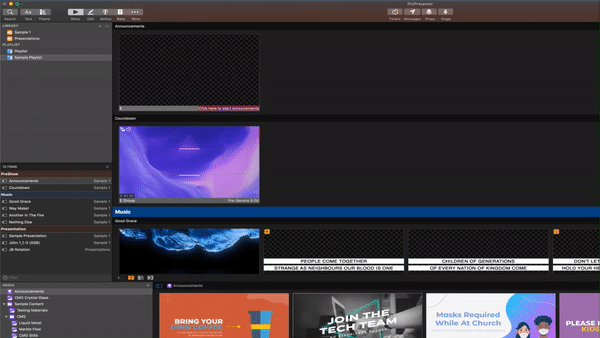
You also now have the ability to add an Audio Playlist from the Audio Bin to a slide as well by following the same directions as above, except dragging the Audio Bin Playlist to a slide instead of the media Bin Playlist, or adding Audio Bin Playlist to a slide from the Action Palette.
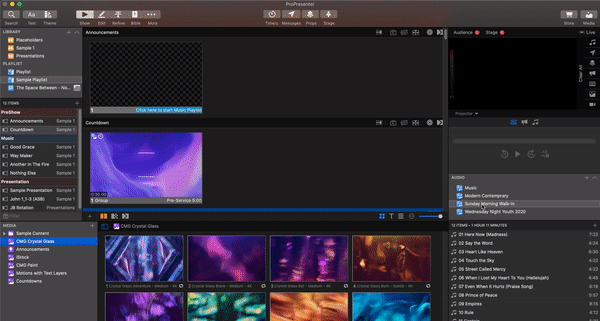
Comments
0 comments
Article is closed for comments.