Starting in ProPresenter 7.5, the Props, Messages, and Timers buttons have moved to the bottom right area of the app with the audio bin (also adding a new Stage button) to provide a more streamlined app window and to take advantage of your screen space. Continuing on with ProPresenter7.6, we have introduced Macros to go in this area as well.
Having each of these items in the bottom right, which we call Show Controls, provides a more streamlined experience that allow you quick access to these different items at any time in the Show View, as a button click away. These items can be arranged per the user preference, by pressing the Command (Mac) or Control (Windows) Key and clicking to drag the icons to arrange them in a different location.
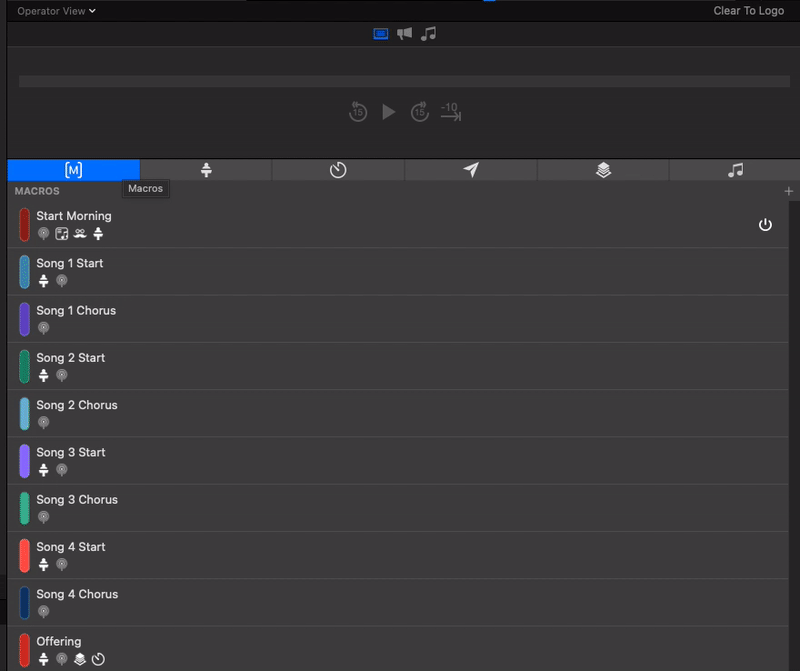
Comments
0 comments
Article is closed for comments.